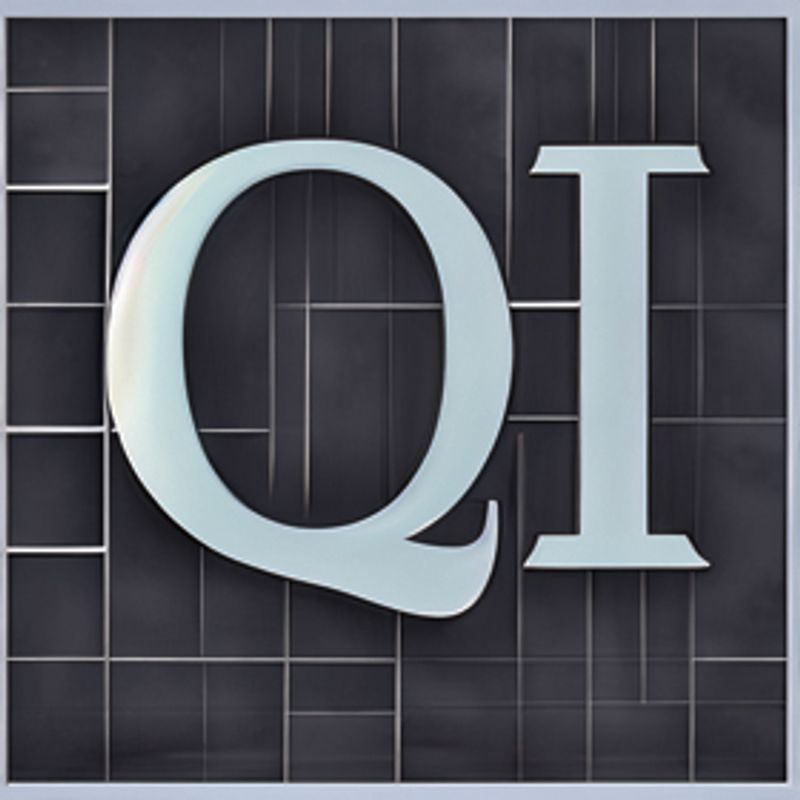type
category
status
summary
tags
password
slug
创建时间
Aug 27, 2023 03:34 PM
上次编辑时间
Sep 23, 2024 05:16 AM
icon
Date
文本为讨论如何为Git设置HTTPS/SSH代理,从而加快Git在GitHub等网站的执行速度
1. Git可以配置代理的协议类型
- HTTPS协议:
git clone https://github.com/python-telegram-bot/python-telegram-bot.git
- SSH协议:
git clone git@github.com:python-telegram-bot/python-telegram-bot.git
GitHub默认clone的方式是Https的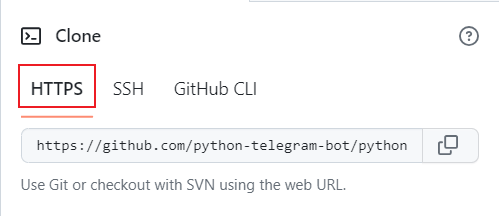
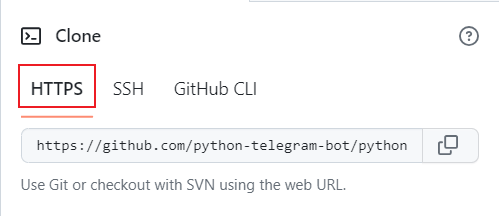
2. HTTP/HTTPS协议配置代理
- 走 HTTP 代理
git config --global http.proxy "http://127.0.0.1:7890"git config --global https.proxy "http://127.0.0.1:7890"- 走 socks5 代理
git config --global http.proxy "socks5://127.0.0.1:7890"git config --global https.proxy "socks5://127.0.0.1:7890"- 查看Git设置
git config --list
git config --global --list- 取消代理设置
git config --global --unset http.proxygit config --global --unset https.proxy3. SSH协议配置代理
# Linux、Mac
vi ~/.ssh/config
# Windows
C:\Users\<用户名>\.ssh目录下,新建config文件(无后缀名)
在配置文件中添加如下行
请注意是有两种方式的代理,所以两种都需要设置!(我就是在这踩坑了,所以才有了这篇文章)
主要参考
欢迎在底部评论区分享您的想法和经验,让我们一起共同探讨,共同进步!
- 作者:Qi Xing - 七行
- 链接:https://blog.qixing1217.top/article/git-setup-https-ssh-proxy-boost-github-speed-windows-linux-mac
- 声明:本文采用 CC BY-NC-SA 4.0 许可协议,转载请注明出处。